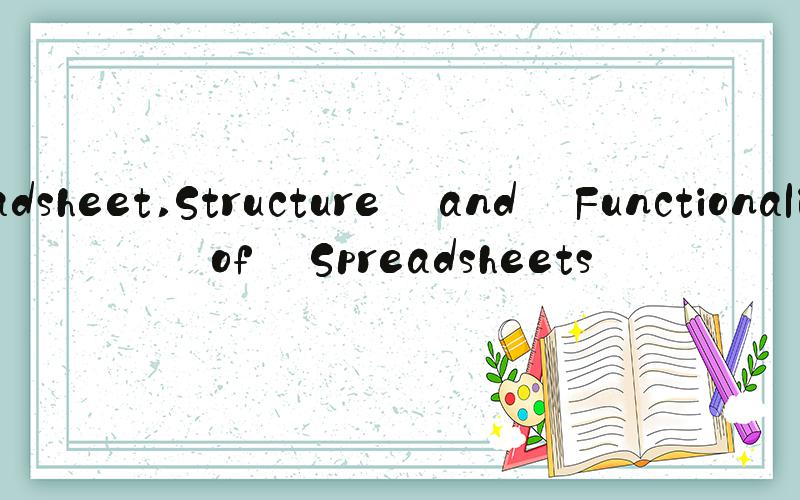 Spreadsheet: The Ultimate Tool for Financial Management
Spreadsheet: The Ultimate Tool for Financial ManagementA spreadsheet is a software application that allows users to organize and analyze data using a grid of cells. It is widely used for financial management purposes due to its ability to perform complex calculations, create graphs and charts, and automate tasks. In this article, we will explore the various features and benefits of using spreadsheets for financial management.
Structure and Functionality of SpreadsheetsThe basic structure of a spreadsheet consists of rows and columns, which intersect to create cells. These cells can contain data such as text, numerical values, and formulas. Formulas allow users to perform calculations by referencing other cells, and they can be customized to suit specific requirements. Additional features such as macros, pivot tables, and conditional formatting can also be used to further manipulate the data.
One of the biggest advantages of spreadsheets is their flexibility and customizable nature. Users can modify the layout, data inputs, and formulas to suit their specific needs, making it an ideal tool for financial management. Additionally, spreadsheets can help businesses save time and increase productivity by automating repetitive tasks such as data entry and reporting.
Benefits of Using Spreadsheets for Financial ManagementSpreadsheets can be used for a range of financial management tasks, including budgeting, forecasting, investment analysis, and financial reporting. Here are some of the key benefits of using spreadsheets for financial management:
Accuracy: Spreadsheets enable users to perform complex calculations with a high degree of accuracy, reducing errors and increasing reliability.
Flexibility: The customizable nature of spreadsheets makes them ideal for financial management tasks that require a variety of data inputs and calculations.
Cost-effective: Spreadsheets are a cost-effective alternative to expensive financial management software, making them more accessible to small businesses and startup ventures.
Easy to Use: Most people are familiar with spreadsheets and require minimal training to use them, making them an ideal tool for small business owners and non-financial experts.
Data Analysis: Spreadsheets provide powerful data analysis capabilities, allowing users to identify trends, patterns, and outliers that may be missed using other tools.
Best Practices for Using Spreadsheets for Financial ManagementWhile spreadsheets offer a range of benefits for financial management, there are certain best practices that should be followed to ensure accuracy and reliability:
Consistency: Use consistent formulas and formatting throughout your spreadsheet to avoid errors and ensure readability.
Data Validation: Utilize data validation tools to ensure data accuracy and avoid errors caused by incorrect data entry.
Backup: Create regular backups of your spreadsheets to avoid losing important data in the event of a technical issue or system failure.
Document: Create detailed documentation of your spreadsheet, including formulas, inputs, and calculations, to make it easier to troubleshoot issues and ensure transparency.
Security: Ensure your spreadsheet is secure by limiting access to authorized personnel and using password protection to prevent unauthorized access.
In ConclusionSpreadsheet software such as Microsoft Excel is a powerful tool for financial management, offering an array of features and benefits that make it ideal for small businesses, startups, and non-financial experts. With proper use and best practices, spreadsheets can help businesses save time, increase productivity, and improve the accuracy and reliability of financial data analysis and reporting.
