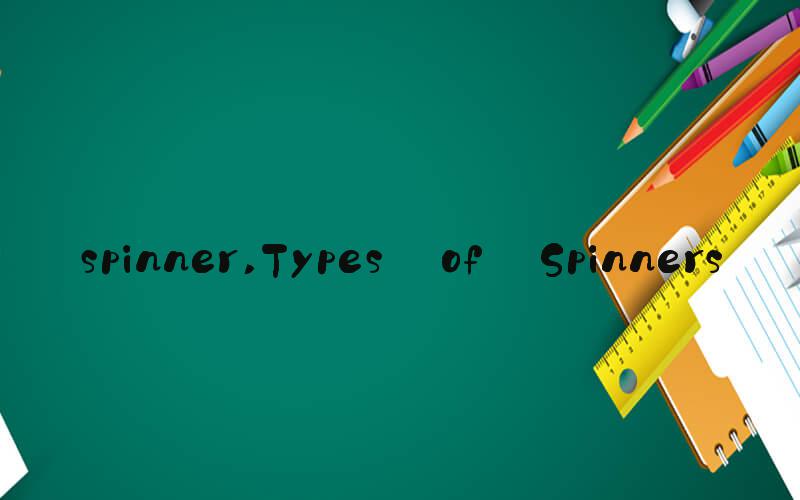 What is a Spinner?
What is a Spinner?A spinner is a type of input device used for selecting a value from a predefined list. It is commonly used in web and mobile applications, often in the form of a dropdown menu. The spinner has a small arrow button on one side, and when the user clicks on it, a list of options is revealed. The user can then select the desired option by clicking on it or scrolling through the list using their mouse or finger if using a mobile device.
Types of SpinnersThere are several types of spinners that are commonly used, including:
Single-value spinner - allows the user to choose only one value from a list
Range spinner - allows the user to select a range of values, such as a date range
Percentage spinner - allows the user to select a percentage value, such as for a discount or tax rate
Color spinner - allows the user to choose a color from a predefined list or a color picker
Advantages of Using SpinnersThere are several advantages to using spinners in web and mobile applications:
Easy to use - Spinners are simple and intuitive, making them easy for users to understand and use
Consistent - Spinners provide a consistent interface for selecting values across different applications and platforms
Space-saving - Spinners take up less space on a page than other types of input devices, such as drop-down menus or radio buttons
Customizable - Spinners can be customized to fit the needs of different applications, such as changing the size or colors
Disadvantages of Using SpinnersDespite their many advantages, spinners also have some disadvantages:
Not suitable for long lists - If the list of options is too long, spinners become difficult to use and navigate
Limitations on customization - While spinners can be customized to some extent, they are more limited in terms of design and functionality compared to other types of input devices
Not accessible - Spinners can be difficult to use for users with disabilities, such as those with motor impairments or visual impairments
Best Practices for Using SpinnersWhen using spinners in your web or mobile application, it's important to follow these best practices:
Keep lists short - If possible, limit the number of options in a spinner to no more than 10-12 to improve usability
Use clear labels - Provide clear and concise labels for each option in the list to help users understand what the values represent
Test for accessibility - Make sure the spinner is accessible for users with disabilities by testing it with various assistive technologies
Consider using alternatives - Depending on the purpose of your application, there may be other types of input devices that are more suitable than spinners, such as sliders or checkboxes
ConclusionSpinners are a useful input device that can be used in a variety of web and mobile applications. While they have some limitations and disadvantages, following best practices can ensure they are effective and easy to use for users. As technology continues to evolve, it's likely that spinners will continue to be a common and useful tool for selecting values in applications.
